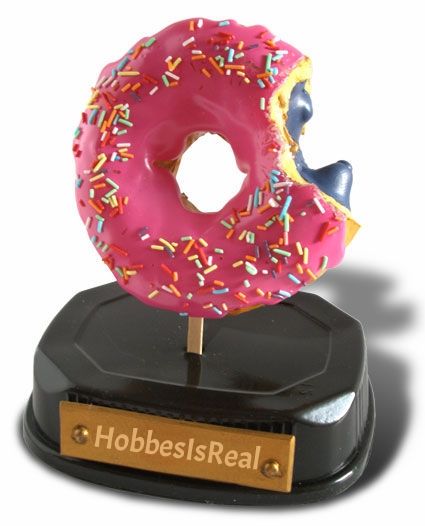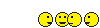MUST HAVE FEATURE: Object Controls / Grouping
Feb 21, 2014 23:57:26 GMT -5
coop, lynstace, and 4 more like this
Post by HobbesIsReal on Feb 21, 2014 23:57:26 GMT -5
There are sometimes when there are sooooooo many parts to a design, maybe in the hundreds of individual pieces to make the whole design. There should be some sort of object control abilities in the game. Here is what I am thinking.....
1) Multiple object selection. While in the edit mode have a switch to toggle between zoom and multiple object select mode. This could be done two ways...
...........First) Use two fingers to draw a box around a group of objects, like you would when you zoom in and out.
...........Second) But I think a better is where you can tap on an object to include it in your multi object selection. Tap it again to unselect it and remove it from your multi object selection.
2) Now that you have a selection of objects selected you can then do the following....
...........First) Group those objects together into "one object". That way if you have a really cool and complicated full 3D effect design for your landing zone and your landing zone moves, you can simply move that whole design in one simply move like you would a single building. This would be great for town redesigns where you want to keep some designs, but move them to a different spot in town so you can redesign something totally new where it used to be.
...........Second) Store all the objects in that design at once. You could even have the choice to store that design as one object (so you can place that whole completed design at a later time back into your town instead of having to rebuild it again) or have it automatically ungrouped into storage so all its parts are stored individually like they would be now.
You add this to my two layer folder hiearchy in your storage area suggestion and we really have something going for high end TSTO designers.
 They should allow you to create Groups of Folders. So you can create a Group / Folder called Trees, Bushes, Fences, Buildings, Characters, Christmas, etc......
They should allow you to create Groups of Folders. So you can create a Group / Folder called Trees, Bushes, Fences, Buildings, Characters, Christmas, etc......
It would be great if there could be two levels of Groups or Folders so you have a Holiday and then under that Halloween, Valentines, Christmas, etc....
1) Multiple object selection. While in the edit mode have a switch to toggle between zoom and multiple object select mode. This could be done two ways...
...........First) Use two fingers to draw a box around a group of objects, like you would when you zoom in and out.
...........Second) But I think a better is where you can tap on an object to include it in your multi object selection. Tap it again to unselect it and remove it from your multi object selection.
2) Now that you have a selection of objects selected you can then do the following....
...........First) Group those objects together into "one object". That way if you have a really cool and complicated full 3D effect design for your landing zone and your landing zone moves, you can simply move that whole design in one simply move like you would a single building. This would be great for town redesigns where you want to keep some designs, but move them to a different spot in town so you can redesign something totally new where it used to be.
...........Second) Store all the objects in that design at once. You could even have the choice to store that design as one object (so you can place that whole completed design at a later time back into your town instead of having to rebuild it again) or have it automatically ungrouped into storage so all its parts are stored individually like they would be now.
You add this to my two layer folder hiearchy in your storage area suggestion and we really have something going for high end TSTO designers.

It would be great if there could be two levels of Groups or Folders so you have a Holiday and then under that Halloween, Valentines, Christmas, etc....