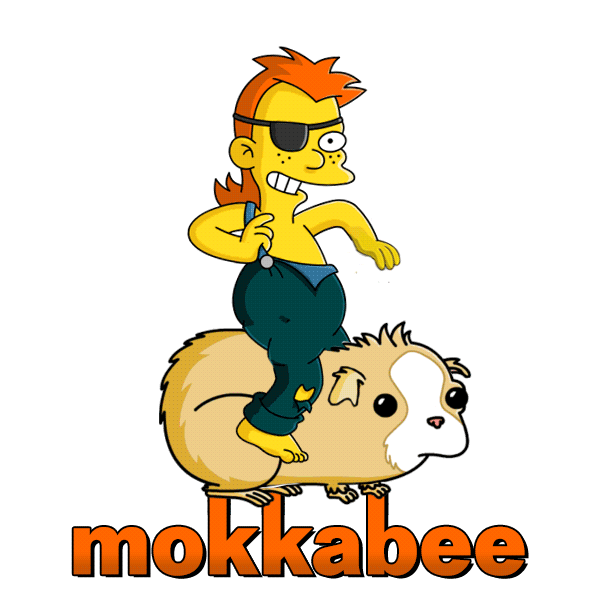jacob
Lurking for Donuts

Posts: 7 Likes: 6

|
Post by jacob on Jul 17, 2013 7:43:51 GMT -5
Hey, I have been working on a spreadsheet that lets you work out your bonus multiplier for those who want to have an idea of where exactly your bonus is coming from. I update it regularly whenever an update is released. DropboxNote: XLS is Microsoft Excel 2003 Note: XLSX is Microsoft Excel 2010 First enter your conformity bonus here: 
Then enter a value into any relevant cells:  You can see a total for each item:  Now click on "Quick View" 
Now you can see each total for individual events and updates:  And lastly, when you scroll down on this page, you can see the complete total for items in your Springfield, the number of donuts spent, and last but not least, your total bonus multiplier: 
Feedback is greatly appreciated Jacob  Side Note: For those using a more prehistoric version of Excel, like 2003, you can use the link below: Bonus Multiplier Spreadsheet 2003 |
|
|
|
Post by Spiffshine on Jul 17, 2013 8:05:50 GMT -5
Wow, that is fantastic jacob! I usually just tap on Gulp & Blow and count how much I collect, but that method can't show me the decimal value or how many donuts I've spent (do I really want to know?  ) |
|
|
|
Post by Andy on Jul 17, 2013 8:12:35 GMT -5
Welcome to the forum, jacob. Nice first post, too!  As much as I love spreadsheets, I can't test this one since I'm on a stone age version of Excel. But I applaud your effort and I'm sure others will appreciate it.  |
|
jacob
Lurking for Donuts

Posts: 7 Likes: 6

|
Post by jacob on Jul 17, 2013 19:07:12 GMT -5
Hi Andy I have added in a 2003 version of Excel, let me know if it works. Its located at the bottom of the post. |
|
|
|
Post by Andy on Jul 18, 2013 2:50:33 GMT -5
Hi Andy I have added in a 2003 version of Excel, let me know if it works. Its located at the bottom of the post. Very kind of you. It says I don't have permission to access the file though... |
|
jacob
Lurking for Donuts

Posts: 7 Likes: 6

|
Post by jacob on Jul 18, 2013 3:36:41 GMT -5
Should be fixed. I went through all the share options quickly and I missed it, sorry.
|
|
|
|
Post by mokkabee on Jul 18, 2013 5:23:14 GMT -5
Great job! I do appreciate your efforts to make that excel spreadsheet.  Anyway...To know my multiplier I do as Spiff does - just count the Gulp & Blow. When I tap it and it shows 155 then I know my multiplier is 55. It's very easy way. |
|
|
|
Post by Karin on Jul 18, 2013 8:59:04 GMT -5
Great job! I do appreciate your efforts to make that excel spreadsheet.  Anyway...To know my multiplier I do as Spiff does - just count the Gulp & Blow. When I tap it and it shows 155 then I know my multiplier is 55. It's very easy way. You took the words right out of my keyboard, cabrón  Including welcome to jacob  |
|
|
|
Post by Andy on Jul 18, 2013 15:13:49 GMT -5
Should be fixed. I went through all the share options quickly and I missed it, sorry. Nothing to apologise for!  Thanks for creating a new version, I just tried it in my old version of Excel and it works perfectly. Great work! Thanks for creating a new version, I just tried it in my old version of Excel and it works perfectly. Great work! |
|
|
|
Post by D'oh-tastrophe Inc. on Jul 19, 2013 21:05:27 GMT -5
I love it!  Now, to count all of those decorations... |
|
jacob
Lurking for Donuts

Posts: 7 Likes: 6

|
Post by jacob on Aug 16, 2013 8:51:01 GMT -5
Links are fixed, and updated with the level 33 premium decoration.
|
|
|
|
Post by liquidzoo on Aug 16, 2013 10:26:03 GMT -5
No permission; but I'd like to use it. Seems useful.
|
|
jacob
Lurking for Donuts

Posts: 7 Likes: 6

|
Post by jacob on Aug 18, 2013 3:40:11 GMT -5
Hey liquidzoo You should be able to just download it, let me know if you can, if not, I'll work something out. |
|











 )
)