|
|
Post by A Bad Example on May 9, 2013 18:23:18 GMT -5
I'm having problems as well - seems to happen more on ipad 3 than iPhone 4 - approx 6 posts then it hangs / clicking on links takes about 1-2 min to cycle thru.... If it continues, I'm running away......I'm scared......they've found me.......they're coming......*screams* Everybody wave goodbye to GldnMan and the nice young men in the clean white coats. |
|
|
|
Post by GldnMan on May 9, 2013 18:29:34 GMT -5
I'm having problems as well - seems to happen more on ipad 3 than iPhone 4 - approx 6 posts then it hangs / clicking on links takes about 1-2 min to cycle thru.... If it continues, I'm running away......I'm scared......they've found me.......they're coming......*screams* Everybody wave goodbye to GldnMan and the nice young men in the clean white coats. Nooooooooooo!......It won't stop......I see it all the time now.......blue screens of freezing.....make it stop...... :homer go crazy: |
|
|
|
Post by A Bad Example on May 9, 2013 18:41:49 GMT -5
Everybody wave goodbye to GldnMan and the nice young men in the clean white coats. Nooooooooooo!......It won't stop......I see it all the time now.......blue screens of freezing.....make it stop...... :homer go crazy: Here you go, have a red. |
|
|
|
Post by White Rhyno on May 9, 2013 18:58:27 GMT -5
This funny scroll bar thingymabob, is that a plugin as well or part of the forum. It always seems glitchy for me, never is in the right place, buttons sometimes don't work on it
|
|
|
|
Post by White Rhyno on May 9, 2013 23:42:43 GMT -5
Disabling the plugins has helped, it made the site faster, but it still ends up crashing for me, on both Safari and chrome
|
|
|
|
Post by A Bad Example on May 10, 2013 0:13:43 GMT -5
Worst freeze I had all evening was viewing an attached image dcline414 posted. Edit: And then I posted this, had a freeze that ended in white screen. Reloading page thoughtfully brought my post back so I could add this. |
|
|
Deleted
|
Post by Deleted on May 10, 2013 0:32:10 GMT -5
On my iPad it freezes and doesn't load about every 5 minutes or if I scroll quickly. ^This. |
|
|
|
Post by jiffla on May 10, 2013 6:27:24 GMT -5
I'm still getting the big freeze. I'm on an iPad 3 and when reading threads it just becomes unresponsive and completely jams up safari. Have to manually close the app from the task bar twice before it lets me surf the web again. I know it's not the most interesting post, but not sure if you still wanted to know when people had problems....
|
|
|
|
Post by JoeBeezy on May 10, 2013 11:49:09 GMT -5
Is the maintenance done I'm still having problems with the site. It's better than it has been since the freezing started but still having minor freezes and had problems editing a post.
|
|
|
|
Post by ProBoards on May 10, 2013 12:01:49 GMT -5
Hi everyone,
I've been looking into this issue using an iPad 2 and haven't yet experienced the issues noted in this thread just yet. Because of this, I was wondering if I could get more specifics about the issue? Does it tend to happen only when making posts? Or does it happen when browsing topics without posting as well? Also, if you notice the freezing when browsing, is there a specific topic that you can link to where you experience it more often than not?
Also if I could, for the people that are running into these problems, can you let me know which generation iPad you're using along with iOS version please? Thanks, and hopefully we can get things back up and running smoothly for you soon!
- Ricky
|
|
|
|
Post by 847.63 on May 10, 2013 12:07:09 GMT -5
Hi everyone, I've been looking into this issue using an iPad 2 and haven't yet experienced the issues noted in this thread just yet. Because of this, I was wondering if I could get more specifics about the issue? Does it tend to happen only when making posts? Or does it happen when browsing topics without posting as well? Also, if you notice the freezing when browsing, is there a specific topic that you can link to where you experience it more often than not? Also if I could, for the people that are running into these problems, can you let me know which generation iPad you're using along with iOS version please? Thanks, and hopefully we can get things back up and running smoothly for you soon! - Ricky I am using an iPad 3. It's up to date but I don't have it on me to give the exact version. The freezing happens when scrolling through a thread quickly. I have to pause and wait about 20 seconds for te image to catch up. If I just keep scrolling then it crashes the safari app. It happens in all threads, no matter if I've posted or just viewed it. |
|
|
|
Post by Spiffshine on May 10, 2013 12:13:14 GMT -5
Mac, OSX Mountain Lion, Safari version 6.
The site often stops loading on a white screen. I have to refresh for the page to load fully.
I also get "token" errors when posting a new message or PM, though the post will often go through (seen when refreshing), it will not show when you get the error resulting in lots of double posts. I will try to get a screen capture next time that happens.
Thank you so much for looking into this, Ricky!
|
|
|
|
Post by JoeBeezy on May 10, 2013 12:17:05 GMT -5
Basically what everyone else said when using my iPod touch the first one that came with FaceTime works fine it's just slow as if I was on a 3G network. My iPhone 4s is all up to date and that's when I get most of the freezing. My guess is it's only apple devices thats having this problem. It's only with this site and for me it's just been the past two days.
|
|
|
|
Post by ProBoards on May 10, 2013 12:54:00 GMT -5
Hmm, I was hoping there would be more to it than that. I've been trying some things that were suggested, such as scrolling fast on a page. Even when doing this in a screen shot topic here with a lot of images, it's still been pretty smooth as any other website viewed with an iPad for me. Since it was noted that its not specific to the iPad, I'll give it a try with the iPhone as well just in case. In the meantime, for the members still experiencing this with an iOS device, can you give something a try? Launch the main settings app on your device, then press on the Safari option to bring up the safari settings. Once there, ensure that JavaScript is turned on, and also switch on the Private Browsing option while there as well. If you get a notice about 'close all pages?', press on 'close all'. Once this is done, launch safari and visit the forum. Login to your account and see if this makes a difference for you at all. Spiffshine, since you noted you're using Safari in OS X, launch the private browsing mode with that and see if that helps at all as well. You can also try using another browser, such as Firefox or Chrome, just temporarily to see if the issue is specific to Safari or if it occurs for you with the others as well. (iOS users, it won't matter if you try with a different browser since they all run on the Safari engine, where as this is not the case when using a regular computer) |
|
|
|
Post by Ðxhealer on May 10, 2013 13:18:34 GMT -5
Hmm, I was hoping there would be more to it than that. I've been trying some things that were suggested, such as scrolling fast on a page. Even when doing this in a screen shot topic here with a lot of images, it's still been pretty smooth as any other website viewed with an iPad for me. Since it was noted that its not specific to the iPad, I'll give it a try with the iPhone as well just in case. In the meantime, for the members still experiencing this with an iOS device, can you give something a try? Launch the main settings app on your device, then press on the Safari option to bring up the safari settings. Once there, ensure that JavaScript is turned on, and also switch on the Private Browsing option while there as well. If you get a notice about 'close all pages?', press on 'close all'. Once this is done, launch safari and visit the forum. Login to your account and see if this makes a difference for you at all. Spiffshine, since you noted you're using Safari in OS X, launch the private browsing mode with that and see if that helps at all as well. You can also try using another browser, such as Firefox or Chrome, just temporarily to see if the issue is specific to Safari or if it occurs for you with the others as well. (iOS users, it won't matter if you try with a different browser since they all run on the Safari engine, where as this is not the case when using a regular computer) I have to say once all the plug ins have been removed and extra banners I have not crashed. and the first one I crashed on was reading the picture challenge and it was not until I tried to scroll all the way down i use also ipad 3 updated |
|
|
|
Post by Spider Pig on May 10, 2013 15:53:32 GMT -5
Good luck with finding out what the crashes are SpiffshineAnd thanks for taking the time to do this |
|
|
|
Post by ProBoards on May 10, 2013 15:56:09 GMT -5
Thanks for the info and link, A Bad Example. I tried again viewing the topic that you linked to using the iPad 2 here in the office and still wasn't able to re-produce any freezing, and was able to navigate through all pages in that topic without issue. I'm wondering if perhaps your device is running low on ram which could cause issues. Could you try powering off your iPad, then turn it back on. Now without opening any other applications, launch Safari and visit the forum here. Visit the topic you linked to then and see if you still encounter the freezing issues like before  |
|
|
|
Post by 847.63 on May 10, 2013 15:59:00 GMT -5
Thanks for the info and link, A Bad Example. I tried again viewing the topic that you linked to using the iPad 2 here in the office and still wasn't able to re-produce any freezing, and was able to navigate through all pages in that topic without issue. I'm wondering if perhaps your device is running low on ram which could cause issues. Could you try powering off your iPad, then turn it back on. Now without opening any other applications, launch Safari and visit the forum here. Visit the topic you linked to then and see if you still encounter the freezing issues like before  I've tried this on my iPad 3 and it still freezes or doesn't load the images or text. I will try and get a screen shot when I get home, but basically if you can imagine a bblank blue screen then that's it. |
|
HeyVenus
Donut Eater
  Saw Lord Lucan riding Shergar to the shops last night
Saw Lord Lucan riding Shergar to the shops last night
Posts: 174 Likes: 168

|
Post by HeyVenus on May 10, 2013 16:34:26 GMT -5
Thanks for the info and link, A Bad Example. I tried again viewing the topic that you linked to using the iPad 2 here in the office and still wasn't able to re-produce any freezing, and was able to navigate through all pages in that topic without issue. I'm wondering if perhaps your device is running low on ram which could cause issues. Could you try powering off your iPad, then turn it back on. Now without opening any other applications, launch Safari and visit the forum here. Visit the topic you linked to then and see if you still encounter the freezing issues like before  Tried all your suggestions, no difference. I'm on whatever the newest iPad is, 6.1.3. It happens while browsing posts. While scrolling blue patches break up the posts until finally it just freezes safari completely. Have to press home button and manually force safari to close. here's a pic of what it looks like on that thread A Bad Example linked to.  |
|
|
|
Post by AlbionGal on May 10, 2013 18:15:13 GMT -5
Nice tabs A Bad Example lol  But seriously, I access the forum on my first gen iPad and the one issue I have is whenever I reply to a post, any post, the screen jumps back and forth between the top and the bottom of the page. If I don't tap or move the screen it will keep happening. |
|
|
|
Post by GldnMan on May 10, 2013 18:49:54 GMT -5
It's still happening, but its becoming less frequent now and freezes for less time - I'm on ipad 3 with latest iOS And A Bad Example - no help available  |
|
|
|
Post by Spiffshine on May 10, 2013 20:36:08 GMT -5
Gentlemen, this thread is for reporting issues so that the ProBoards people can diagnose the issues we are having. I don't even want to know what you are going in about drugs and weirdness, but this is not the place.
|
|
|
|
Post by A Bad Example on May 10, 2013 21:06:56 GMT -5
Sorry Spiffshine. It figures cleaning my mess is where I had problems. I closed all apps, cleared cache again, and power reset.  When I went to delete the first post, it froze.  It also froze once when I hit reply; and then went to a white screen. |
|
|
Deleted
|
Post by Deleted on May 10, 2013 21:30:26 GMT -5
I get a freze every once in a while, like right now.
|
|
|
|
Post by JoeBeezy on May 10, 2013 22:24:01 GMT -5
i gotta use my plystaion just to visit the site. my ipod wont allow me to type a post. every time i touch the screen to bring up the keyboard it just highlight it and nothing happens. my iphone works great as soon as the page loads up but after a min or so it will freeze come back freeze then gives me half a screen and just gets stuck.
|
|




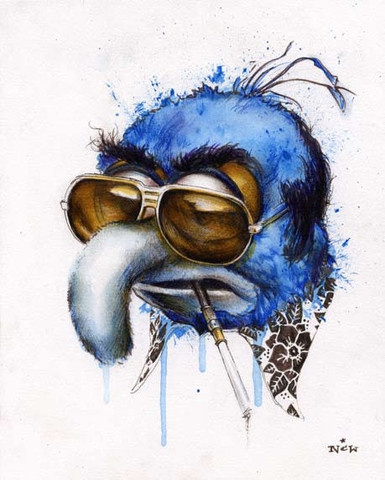

 [/quote]
[/quote]

 Tatum: dear god y r we fighting. God: cuz u touch yourself at night.
Tatum: dear god y r we fighting. God: cuz u touch yourself at night. 








