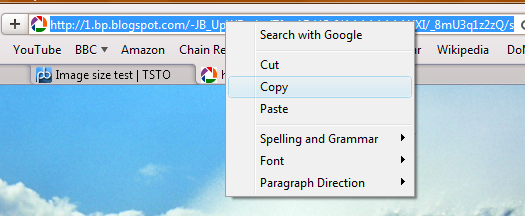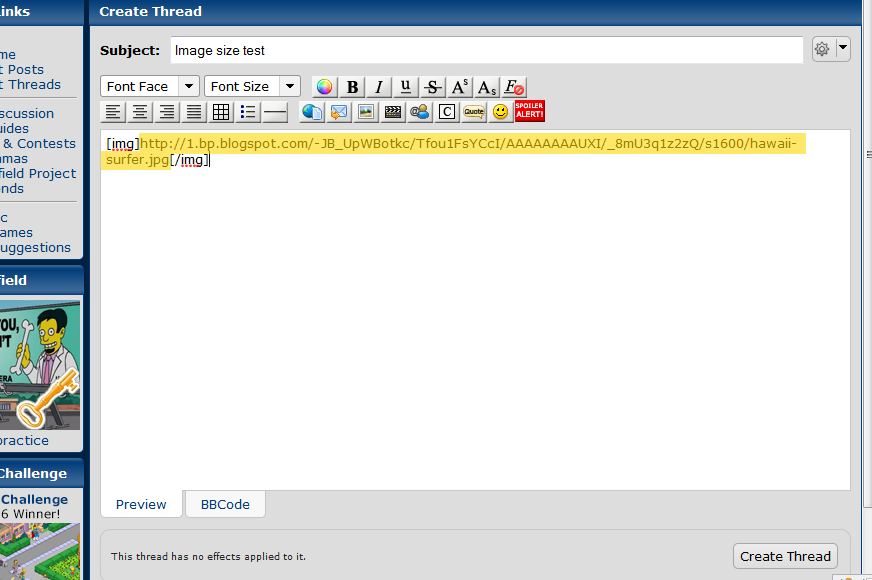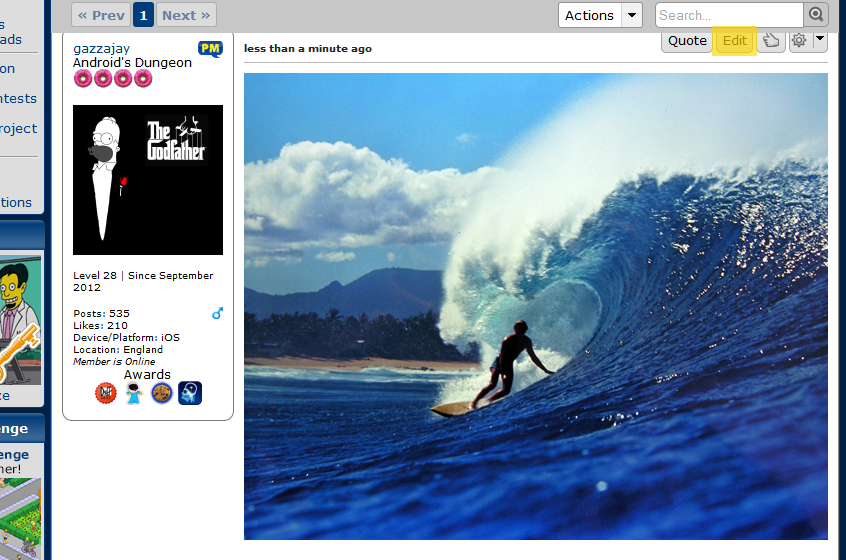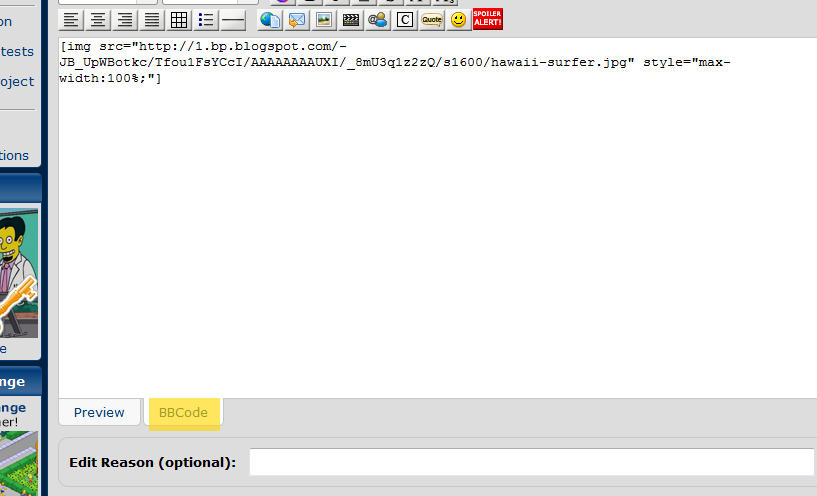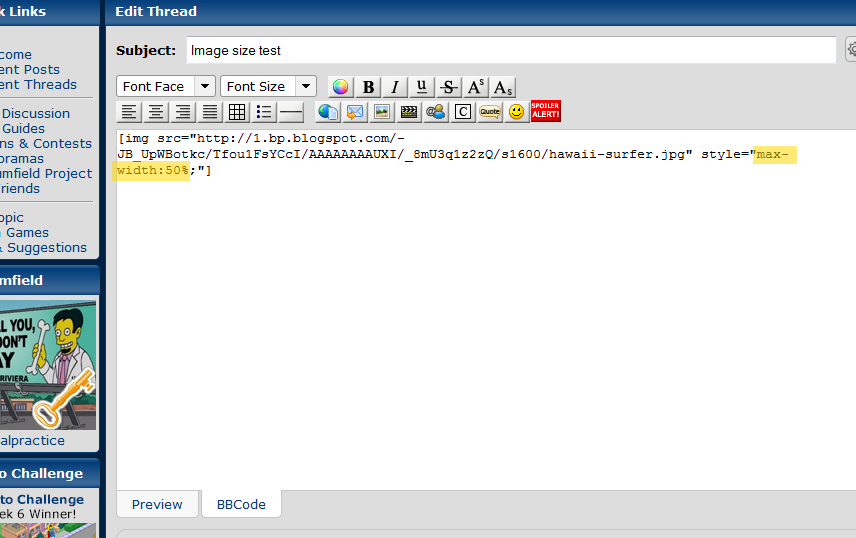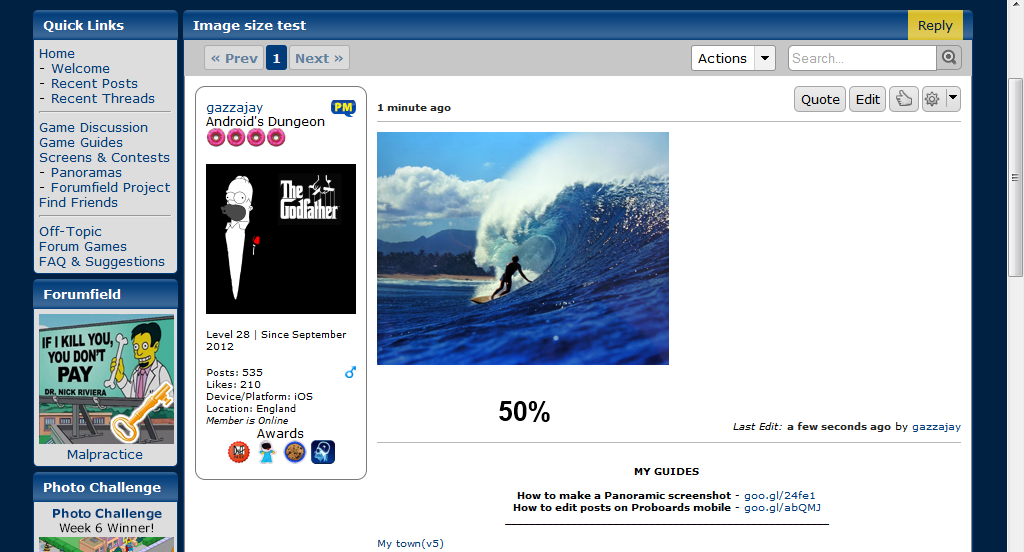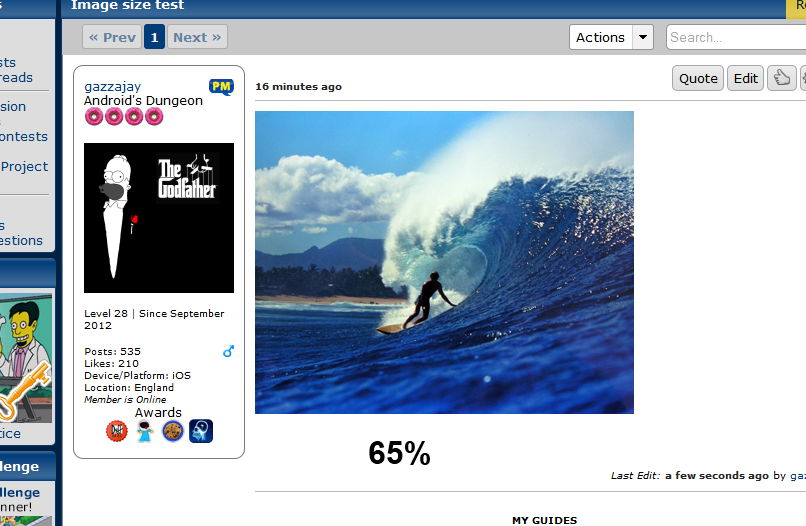|
|
Post by Spider Pig on Apr 19, 2013 14:54:05 GMT -5
Here is my guide on how to resize images only using Proboards. 1) The first step is to copy the URL of the image you want to use 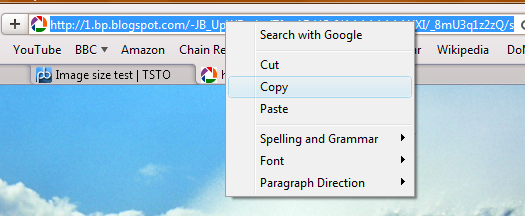 2) Next, you need to paste this between IMG code, in a Proboards post. And click "create post" Use this format [img]image_url[/img]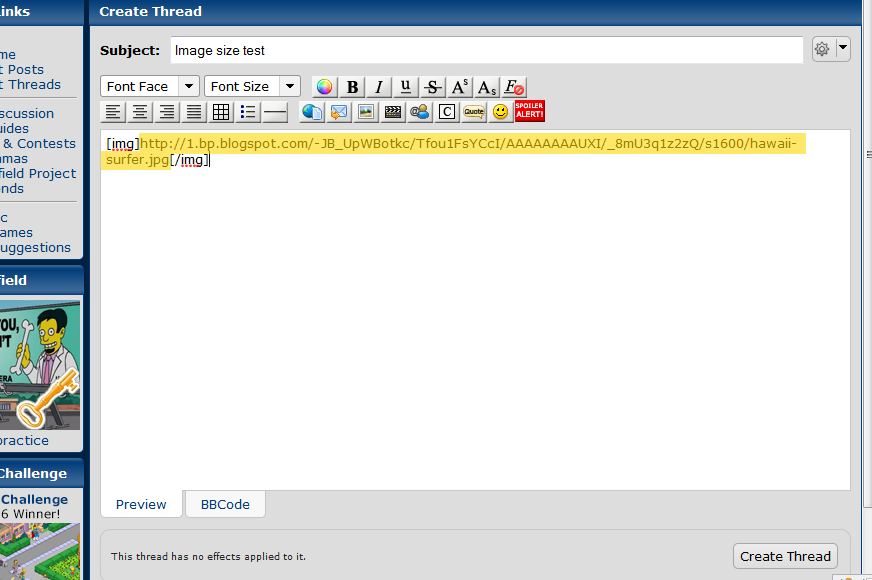 3) Click "edit" on your post. 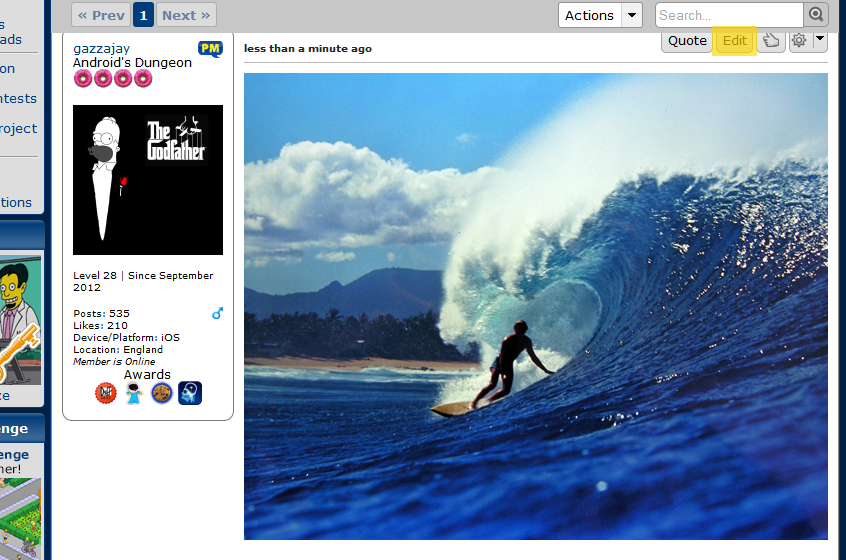 4) Then click the "BB code" tab at the bottom of the edit menu 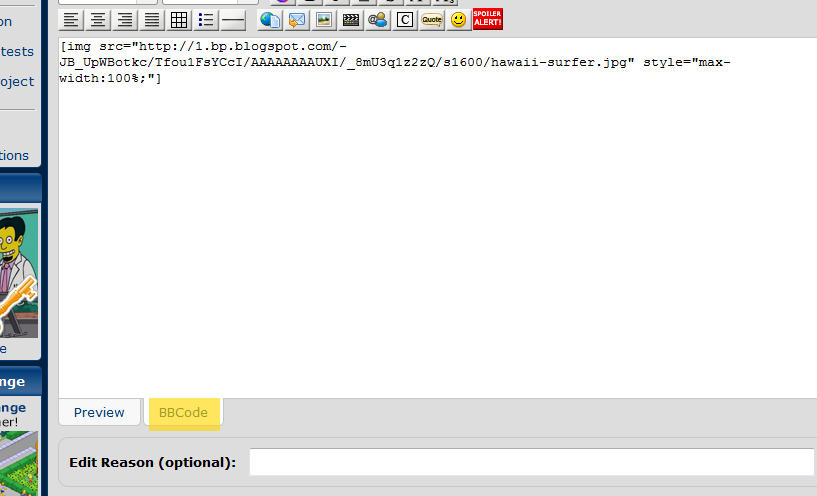 5) Look towards to end of the code, and you should see "max-width:100%". Change this to your desired image size (as a %). 100% is the original size 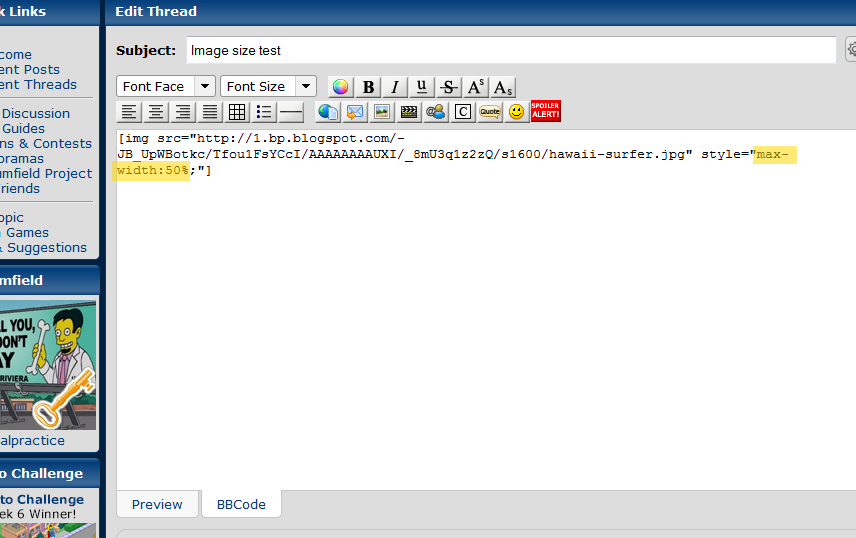 6) I chose to use 50% (½ size). This is how it compares to the original: 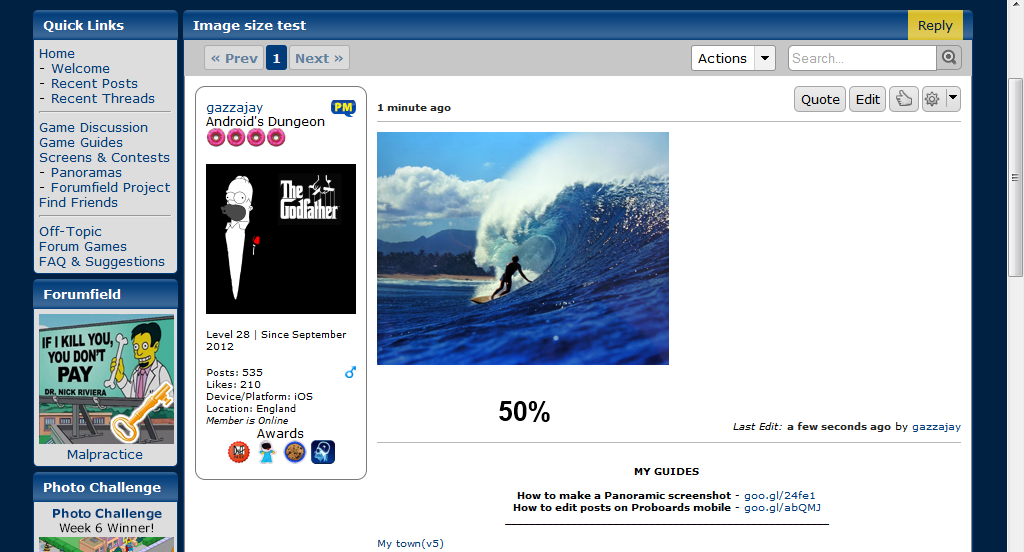 Here are some examples of the same image at different sizes: Here are some examples of the same image at different sizes: 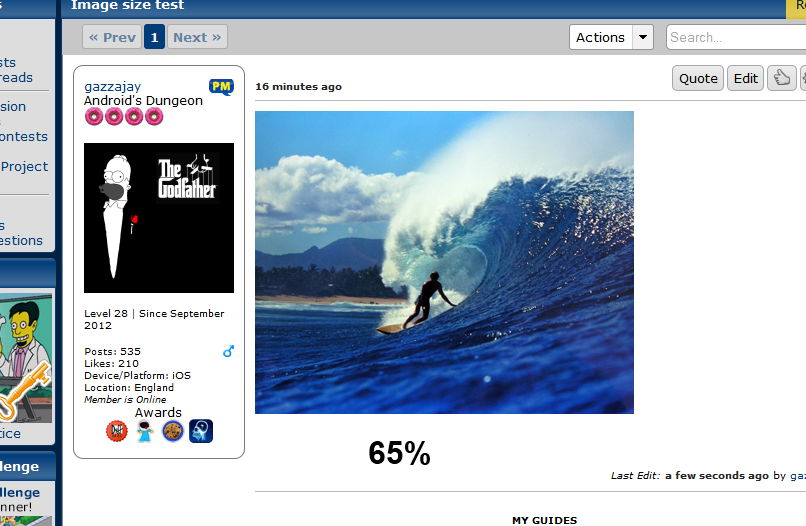 |
|