|
|
Post by Spider Pig on Apr 12, 2013 7:58:34 GMT -5
This guide shows you how to edit posts on mobile devices (since the "edit post" button doesn't work). 1) Click the "quote" button on the post you wish to edit 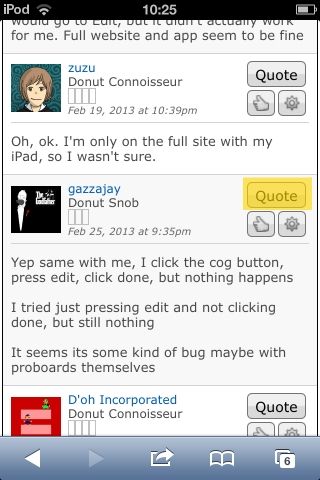
2) Look for the part which says source=. Copy this up to the second quotation mark (") 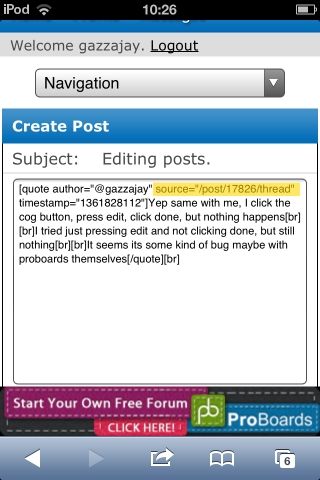
3) Paste this into the Notes app on your device (or a program similar). Along with the forum URL tstappedout.proboards.com
4) Copy the /post/random_number/ from the source= that you pasted earlier, and add it to the end of the forum's URL. Add edit to then end of this address 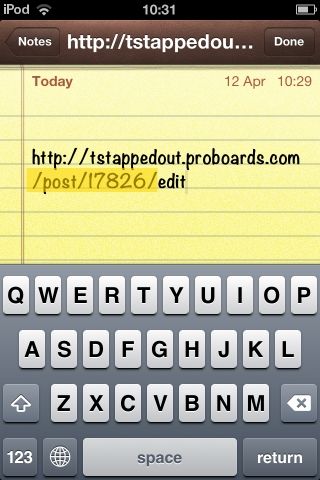
5) Paste this URL into your web browser 
6) It will now take you to the edit page for your desired post 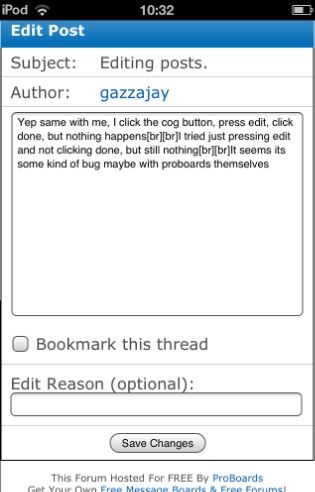 Note: Make sure you only edit your own posts, if you try and edit someone else's you will get this Note: Make sure you only edit your own posts, if you try and edit someone else's you will get this  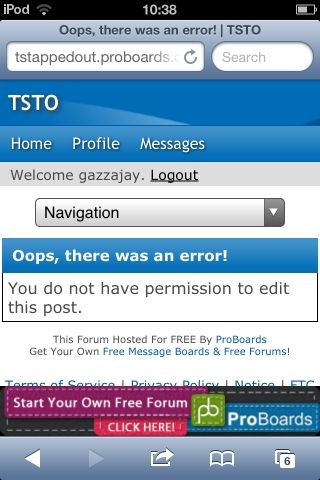 |
|
|
|
Post by Spiffshine on Apr 12, 2013 10:13:13 GMT -5
You, sir, are a genius! Thank you for the nicely detailed instructions Spider Pig! |
|
|
|
Post by D'oh-tastrophe Inc. on Apr 12, 2013 12:04:06 GMT -5
|
|
|
|
Post by josh4908 on Apr 13, 2013 15:05:45 GMT -5
yes ty. seems to be a bit too much work though
|
|
|
|
Post by Spider Pig on Apr 14, 2013 4:25:49 GMT -5
yes ty. seems to be a bit too much work though Yeh true. I'm wondering if there's anyway this could be automatic, like you paste everything from the quote into some program, and it will generate the link to edit the post |
|
|
|
Post by 847.63 on Apr 17, 2013 18:54:27 GMT -5
Good job figuring that out. I would t have, I mean I forgot the steps before I finished reading...
|
|
|
|
Post by Duff Dawg on Apr 28, 2013 18:53:09 GMT -5
Do the admins here have any control over changing the color or something of the Return To Mobile Version link that thing is a pain in the ass when ur doin an edit that way
|
|
|
|
Post by Spiffshine on Apr 30, 2013 19:51:57 GMT -5
Do the admins here have any control over changing the color or something of the Return To Mobile Version link that thing is a pain in the ass when ur doin an edit that way Unfortunately, we don't have any real control over the mobile version and absolutely no control over the PB app. Sorry!  |
|
|
|
Post by A Bad Example on Aug 1, 2013 14:16:40 GMT -5
Spider Pig, I have found an easier method. If you were suckered into buying the Proboards app, find your post using that; and you can edit it by selecting the post and choosing edit. Or you can do like Duff Dawg and I do. Say screw it, and leave the typos in. 
|
|
|
Deleted
|
Post by Deleted on Aug 1, 2013 14:26:29 GMT -5
My only problem here is that I cannot tag other users at my mobile device because I'm too dagobert duck to buy the app!
|
|
|
|
Post by JoeBeezy on Aug 1, 2013 14:28:16 GMT -5
My only problem here is that I cannot tag other users at my mobile device because I'm too dagobert duck to buy the app! You could always press desktop and edit and tag that way |
|
|
Deleted
|
Post by Deleted on Aug 1, 2013 14:35:50 GMT -5
My only problem here is that I cannot tag other users at my mobile device because I'm too dagobert duck to buy the app! You could always press desktop and edit and tag that way Thank u, it's terrible! |
|
|
|
Post by A Bad Example on Aug 1, 2013 14:56:53 GMT -5
My only problem here is that I cannot tag other users at my mobile device because I'm too dagobert duck to buy the app! You could always press desktop and edit and tag that way That is a Royal PITA on the iPhone due to the text being miniscule. I am assuming it is no better on an Android or WinBlows device. |
|
|
|
Post by A Bad Example on Aug 1, 2013 15:00:57 GMT -5
My only problem here is that I cannot tag other users at my mobile device because I'm too dagobert duck to buy the app! If you click the avatar, it will take you to their profile and you can see the username listed. Then press the back arrow to get back to your thread. Or, be like me. Learn the user names of the regulars here. The you would know @spiffshine tags Spiff or @tdpreys tags @tdpreys. I will admit, I also know the code to type for the smiley's I like. Don't  on that.  |
|
|
Deleted
|
Post by Deleted on Aug 1, 2013 15:13:45 GMT -5
My only problem here is that I cannot tag other users at my mobile device because I'm too dagobert duck to buy the app! If you click the avatar, it will take you to their profile and you can see the username listed. Then press the back arrow to get back to your thread. Or, be like me. Learn the user names of the regulars here. The you would know @spiffshine tags Spiff or @tdpreys tags @tdpreys. I will admit, I also know the code to type for the smiley's I like. Don't  on that.  this is my tag! |
|
|
Deleted
|
Post by Deleted on Aug 1, 2013 15:14:10 GMT -5
If you click the avatar, it will take you to their profile and you can see the username listed. Then press the back arrow to get back to your thread. Or, be like me. Learn the user names of the regulars here. The you would know @spiffshine tags Spiff or @tdpreys tags @tdpreys. I will admit, I also know the code to type for the smiley's I like. Don't  on that.  this is my tag! Yeah! |
|
|
|
Post by Spider Pig on Aug 1, 2013 15:31:27 GMT -5
Spider Pig, I have found an easier method. If you were suckered into buying the Proboards app, find your post using that; and you can edit it by selecting the post and choosing edit. Or you can do like Duff Dawg and I do. Say screw it, and leave the typos in.  Yep, I've also noticed they seemed to have fixed the mobile version as well. If you click on the cog icon, then tap the "edit post" (but don't press the done button), it should take you to the edit post menu. |
|
|
|
Post by A Bad Example on Aug 1, 2013 15:33:32 GMT -5
Spider Pig, I have found an easier method. If you were suckered into buying the Proboards app, find your post using that; and you can edit it by selecting the post and choosing edit. Or you can do like Duff Dawg and I do. Say screw it, and leave the typos in.  Yep, I've also noticed they seemed to have fixed the mobile version as well. If you click on the cog icon, then tap the "edit post" (but don't press the done button), it should take you to the edit post menu. They must have done this recently. It didn't work for me a week ago when I misspelled your username. |
|
|
|
Post by Spider Pig on Aug 1, 2013 15:35:44 GMT -5
Yep, I've also noticed they seemed to have fixed the mobile version as well. If you click on the cog icon, then tap the "edit post" (but don't press the done button), it should take you to the edit post menu. They must have done this recently. It didn't work for me a week ago when I misspelled your username.  |
|
|
|
Post by A Bad Example on Aug 1, 2013 15:45:45 GMT -5
They must have done this recently. It didn't work for me a week ago when I misspelled your username.  It is the itty bitty keyboard on the phone; and my very large fingers. I hit two letters at least 10% of the time when typing on the thing. |
|
|
|
Post by Spider Pig on Aug 1, 2013 15:47:02 GMT -5
YOU DID WHAT!!!?? It is the itty bitty keyboard on the phone; and my very large fingers. I hit two letters at least 10% of the time when typing on the thing. Ok I'll let you off this time  Maybe next time you won't be so lucky |
|
|
|
Post by A Bad Example on Aug 1, 2013 15:51:50 GMT -5
It is the itty bitty keyboard on the phone; and my very large fingers. I hit two letters at least 10% of the time when typing on the thing. Ok I'll let you off this time  Maybe next time you won't be so lucky Promises, promises from the Dungeon Master. |
|
|
|
Post by JoeBeezy on Aug 1, 2013 17:50:29 GMT -5
You could always press desktop and edit and tag that way That is a Royal PITA on the iPhone due to the text being miniscule. I am assuming it is no better on an Android or WinBlows device. Didn't know that it works fine on mine iPhone. I can't use the mobile version. |
|
|
|
Post by 847.63 on Aug 1, 2013 23:09:12 GMT -5
You can edit on mobile now. Just do as mentioned above, tap the gear, then tap edit and wait( don't push done) then it will let you edit.
|
|