|
|
Post by G0THAMGIRL on Nov 3, 2013 2:01:57 GMT -5
In going through my neighbor list I noticed a lot of my neighbors don't have their avatar showing in game. If anybody would like to add their avatar so that it shows in game, it is really simple. First step, go ---->HERE
Then from the upper right corner select "My Account." You can add your avatar picture from there.
I have updated the directions accordingly.
To navigate to your Origin Account you will need to then select the "Manage Your Account" button.
Next select "Identity Management".
Lastly you will need to click on "Origin account" which will take you to a log in page.
Once you log in you will be able to change your game screen name, update your in game avatar and/or change your email as well if you wish to. The following paragraph is no longer needed since EA recently updated our in game neighbor management tool. Another helpful function located here is... Have you ever wondered how to get rid of pesky "pending" neighbor requests, requests you sent out but they were not accepted so the request just sit there ....pending? Apparently too many of these pending requests can also cause game issue, so it is good to clear them. To clear them you need to use the block section located on this page, also under the "My Account" section. Just enter the user name of who the request pending for in the block section and it will remove it from your in game list. Hope this was helpful. |
|
|
|
Post by LSLeong on Nov 3, 2013 2:43:35 GMT -5
It's a great idea to post this G0THAMGIRL! I always love when I see a forum avatar used with the game too. That way, I'm sure I have the right person  Also, if anyone does dare to change their game screen name and has a problem getting their game back, you might have to delete the app from your device and reinstall. That happened to me, but I got my town back right after I reinstalled without any further issues  |
|
|
|
Post by G0THAMGIRL on Nov 3, 2013 3:37:14 GMT -5
It's a great idea to post this G0THAMGIRL! I always love when I see a forum avatar used with the game too. That way, I'm sure I have the right person  Also, if anyone does dare to change their game screen name and has a problem getting their game back, you might have to delete the app from your device and reinstall. That happened to me, but I got my town back right after I reinstalled without any further issues  I like to see familiar avatars when I cruising through my neighbor list too.  My hubby and I tried that, but the reinstall didn't solve it for us. The one thing that does seem to work for us every time is to log on via Bluestacks. I do not know why, but it always realigns and connects the correct account back. The first time it happened, I did feel a little panicked, but now when it asks, "Is this your town." It doesn't bother me at all anymore. I have never contacted EA once and have always gotten my town back.  |
|
|
|
Post by Mitzy on Nov 3, 2013 5:00:48 GMT -5
Thanks G0THAMGIRL I've always wondered how to add a pic but too lazy to figure it out. Thanks to you I'm now updated with my avatar. Proper job  |
|
|
|
Post by brettolmsted on Nov 3, 2013 15:23:47 GMT -5
Great information. I did not know how to do that. Thank you
|
|
|
|
Post by kuroashicook on Nov 3, 2013 15:54:37 GMT -5
In going through my neighbor list I noticed a lot of my neighbors don't have their avy showing in game. If anybody would like to add their avatar so that it shows in game, it is really simple. Go ---->HERE, log in. Then from the upper right corner select "My Account." You can add your avatar picture from there. From this page you can also change your game screen name, however I would not recommend that. After changing a name on one of my accounts I have had a lot of issues of it trying to be replaced by another town. But the avatar functions work great. I have used it a lot without issue. Another helpful function located here is... Have you ever wondered how to get rid of pesky "pending" neighbor requests, requests you sent out but they were not accepted so the request just sit there ....pending? Apparently too many of these pending requests can also cause game issue, so it is good to clear them. To clear them you need to use the block section located on this page, also under the "My Account" section. Just enter the user name of who the request pending for in the block section and it will remove it from your in game list. I know it seems weird and harsh that to get rid of them you need to "block" the user, but that just is how it was set up. Hope this was helpful. Not sure if something like this had already been posted for I was not able to locate it. If so feel free to merge this or delete it.  This is very informative and easy to follow. Thanks for the sweet tips!!  |
|
|
Deleted
|
Post by Deleted on Nov 3, 2013 17:55:35 GMT -5
I've been on that site before G0THAMGIRL and I never noticed you could change your avatar there. They actually have a decent amount to choose from (mine would never show up that tiny.) I even see where some of my neighbors got theirs from. Thanks for posting this. Learned something new today. +1 |
|
|
|
Post by lyonsek on Nov 3, 2013 20:10:17 GMT -5
thanks G0THAMGIRL, I've been meaning to do this, and your post was the incentive I needed. |
|
|
|
Post by A Bad Example on Nov 8, 2013 17:52:14 GMT -5
For cleaning up your neighbor list, including pending requests, you are better off deleting them. Instructions for that are here. |
|
|
|
Post by G0THAMGIRL on Feb 9, 2014 8:10:27 GMT -5
The Origin site for personal account management has changed a bit, updated the above write-up accordingly.
|
|